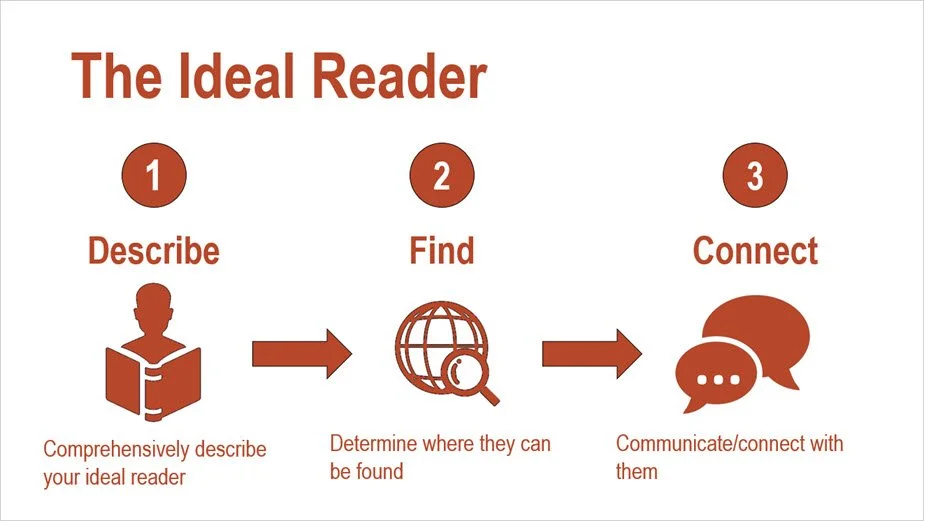Graphic Tools for Indie Authors — Part 1
Introduction
This post is the first of a multi-part series on graphic tools for Indie Author activities — blogging, newsletters, marketing, book trailers and the like. The series will cover some applications I have blogged about before, such as PowerPoint and Lumen5, but will also address others such as PhotoFunia, and Adobe Spark.
The purpose of the series is give Indie Authors of the tools available, some idea of the purposes to which they can be put, and an indication the required skill, time, and cost to be invested in the use tools.
This post begins a definition of “general assets” and “novel-specific” assets used as the “aw materials for creating visual content.
After the definitions I review and issue that plagues a lot of Indie Authors — they are not artists, so where can they obtain the necessary graphic “raw materials” — usually images — which they can then use for their own purposes?
Finally, the post covers PowerPoint — the “poor man’s” graphic editor.
Resources
A significant stumbling block for any indie author who wants to make use of visuals — stills, videos, GIFs, etc — is the lack of images with which to work. The days of pulling photos off the web are long gone, and I’ve read online that authors lament that while they want to make use of various visual tools, they have little “raw” material with which to work.
Fortunately, visual resources have become available over the last several years. I tend to class visuals into two categories: general assets (think stock photos) that can be used in visual content, and novel specific — those assets tied directly to an author’s book.
General Assets
General assets can be had from a wide variety of websites — both pay and free. Rather than trying to provide a comprehensive list, I’ve merely provided links to a few resource compilations:
23 Tools and Resources to Create Images for Social Media — despite the title, almost everything in this article can be applied to Indie Authors
The Best Royalty-Free Stock Image Sites for Your Book Cover — although focused on book covers, there are links to different image resources
27 Superb Sites with Royalty Free Stock Images for Commercial Use — the name says it all
There other possibilities as well. Indie authors who post their own images to Instagram may be able to “re-purpose” some them for other uses, for example. As always, when sourcing images, it pays to read the licensing terms to avoid copyright trouble.
Novel Specific Assets
These types of visual assets are directly tied to an Indie Author’s novel or series. Book covers represent the bulk of the assets which fall into this category, but it also includes images, illustrations, drawings, maps, and diagrams used in book trailers, blog posts, and promotional efforts.
To some extent, novel specific assets may be available from general asset sources. This is likely most true for genres such as romance, crime, and adventure and the like. For authors who write fantasy or science fiction, general sources may not offer much help.
In those situations, it may be necessary to spend some money have have something custom developed for the book or series. Typically these are done by commissioning amateur or professional artists. How much this will cost depends upon several things:
What is to be depicted (one character or multiple characters, full figure or partial, abstract or realistic background, etc)
The use to which the image will be put (book cover, blog post, book trailer, etc)
Whether the image is to be painted, drawn, modeled, sketched, coloured or black and white, etc
How quickly the image is required
Artists which may be commissioned can be found on Craigslist, DeviantArt, Fiverr, and other sites. Careful research is key, and the temptation to rush into a commission should be avoided. I have written a few post on commissioning art from artists.
PowerPoint
PowerPoint is the poor man’s graphics tool and with a little imagination can be used to produce some graphic assets which can be used in blog posts, animations, and book trailers.
Most people who use Microsoft products are familiar to some degree with PowerPoint, so the learning curve is not steep.
Primary Uses
Primary graphics uses for PowerPoint include:
Simple graphics, primarily text-based
Limited animated sequences exported to MP4 format
Advantages
There are three main advantages to using PowerPoint:
Low cost — if Microsoft Office is installed, PowerPoint is immediately available for not additional cost. Moreover, everything an Indie Author creates with PowerPoint belongs to them (provided they do not use any 3rd party photo, graphic, or video assets).
Ease of use — the toolbars, functions, and capabilities are fairly easy to grasp, especially if the Indie Author has used PowerPoint for other purposes (e.g. in a job) in the past.
Export to movie option — export consecutive slides (a slideshow) as a movie using PowerPoint’s native capabilities.
Disadvantages
PowerPoint disadvantages are tied to its feature limitations.
Limited graphic capabilities — PowerPoint is not designed to be graphics creation tool, though many people use it that way. To achieve the desired effect with limited graphics features will take some experimentation and time
Limited animation control — PowerPoint lacks the fine timing controls and other video editing features available in even the simplest dedicated video editor
This is not to say that some incredible images and animations cannot be made with only PowerPoint. To do so, however, would require a significant investment in time. Most Indie Authors would like prefer to put such time to writing.
Example
The following two images illustrate what can be done in PowerPoint to create simple graphics for use in blog posts or even videos. The first image uses standard PowerPoint text, along with some icons purchased on the web.
The second image is the same as first except the icons purchased have all be replaced with graphics created entirely in PowerPoint.
PowerPoint Example using 3rd Party Graphics
PowerPoint Example using stock PowerPoint graphics
With an investment in time, Indie Authors can even use PowerPoint to lay the foundation for a book trailer.
Recap
Visual content is king, and Indie Authors can make use of graphic assets such as photos, illustrations, and diagrams to support blog posts, create marketing content, or even create book trailers.
There is exists a growing number of graphic resources available with which Indie Authors can work in order to create either general or novel-specific assets.
Moreover, tools to work with graphics are becoming more prevalent. We looked at PowerPoint in this post, and will cover more tools in later the series. It’s simple to use, costs nothing if you have MicroSoft Office installed, but is limited in terms of features.
So what do you think, readers? What graphics resources do you use? What tools do you find helpful. Let me know in the comments.
That’s all for this post. Thanks for reading, and I will see you again next time.