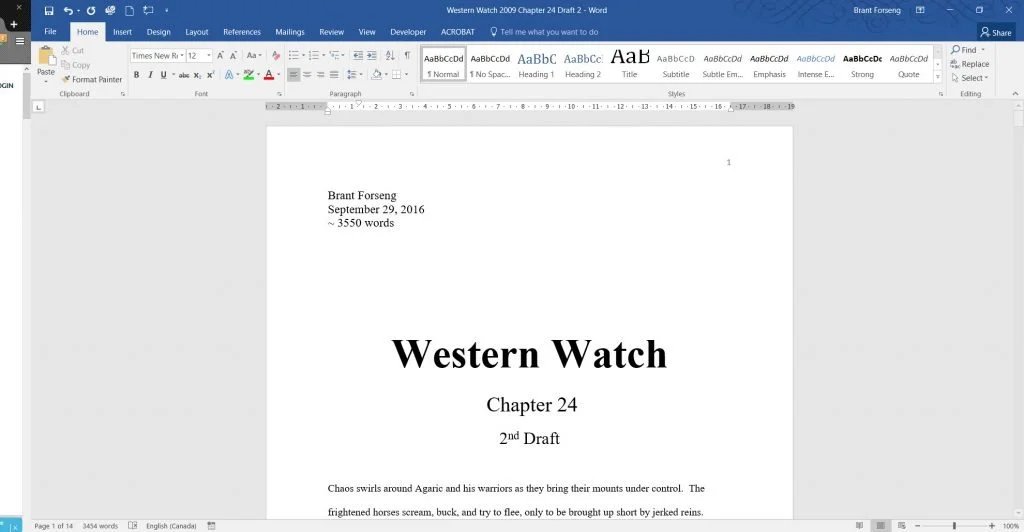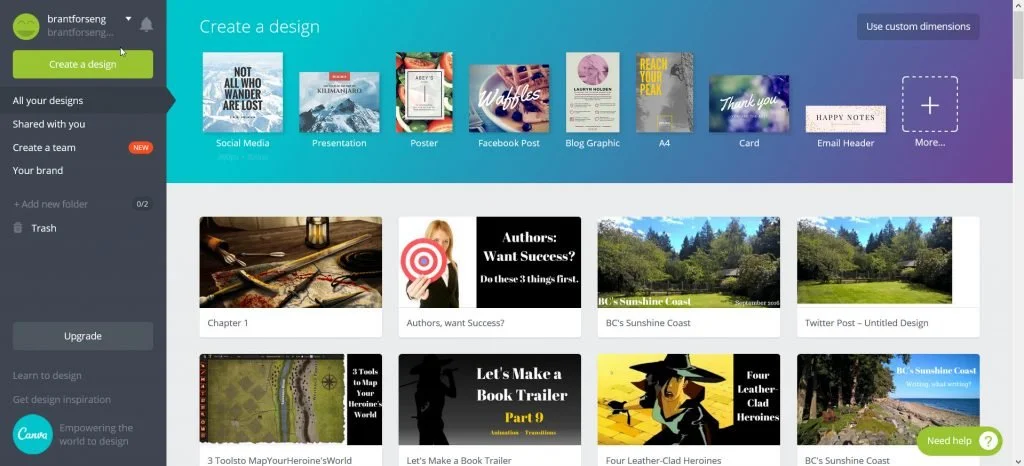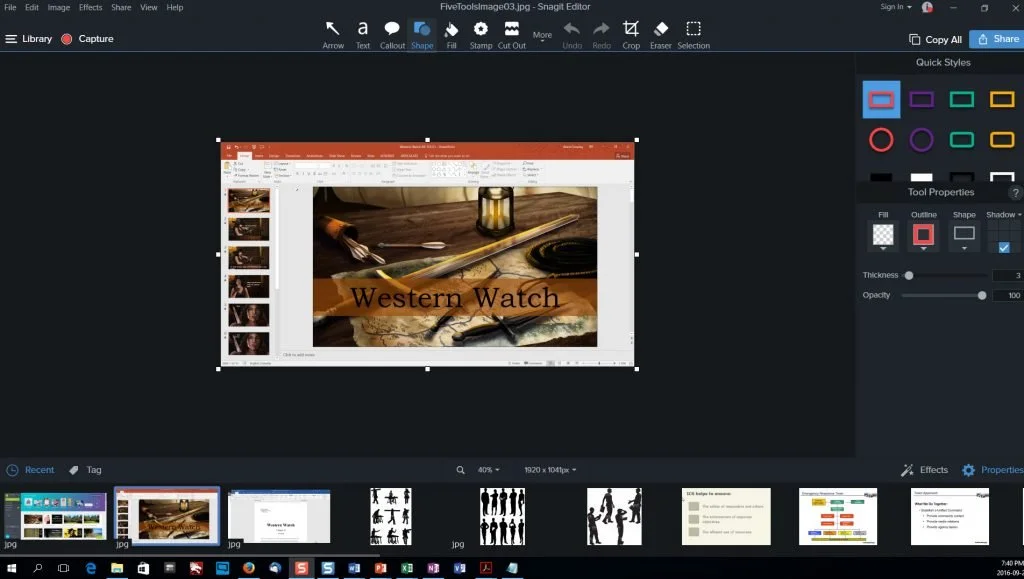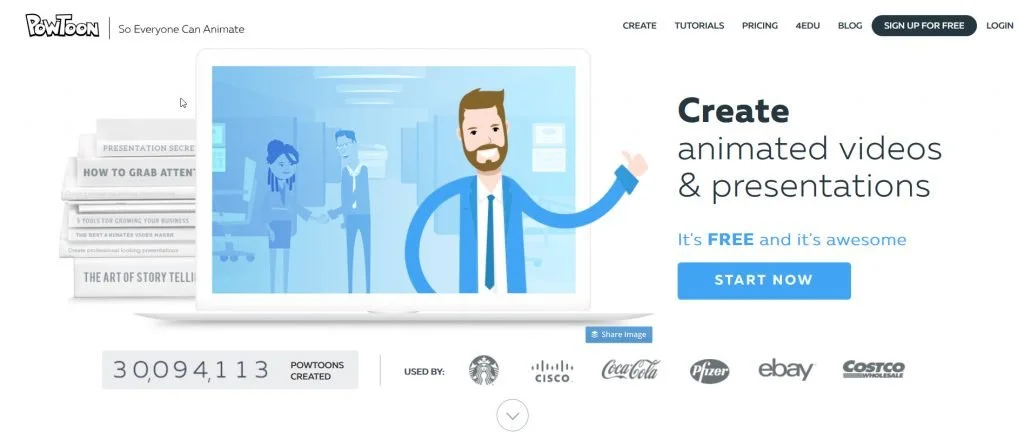Author-Bloggers: Five Quick-to-Learn Content Creation Tools
Like other author-bloggers I create content. There are a lot of applications out there that I can use do that, and I admit to being distracted by bright, shiny, new tools that come along. Video, audio, graphic, text, you name it, when they appear I just have to take a peek at them.
The problem with tools is that you have learn how to use them before you can create anything. How lovely it would be to download an application, install it, and instantly be able to use it to create content without time spent mucking about getting to know it.
That’s never going to happen.
So, that said, I’ve put together a list of five tools author bloggers can use to create a variety of text and graphic content without spending a lot time on the learning curve.
Two of the tools — Word and PowerPoint — may surprise you in that they are not “new” applications specifically made for creating web content. That doesn’t mean they (or their many competing products) cannot be used for the precisely that purpose.
Word
What it is: Microsoft’s ubiquitous word processor program, available on both Mac and Windows machines, part of the their Office Suite of products
What to use it for: Text content — short stories, blog articles, novels, non-fiction writing, poems, you name it
How long it takes to be productive: For most people, no time at all as they will have used Word or similar products in their work life
Where to get it: Microsoft Office Products
Cost: Varies, depending upon whether you buy or subscribe
Notes: I write my novel in Word, as well as blog content, which I then copy and paste into WordPress. You can actually do the same with any of the Word alternatives available (both free and paid), but Word is what I use.
Microsoft Word
Canva
What it is: On-line graphics creation tool
What to use it for: Create, edit, download or post all manner of graphics — infographics, posters, book covers, social-media post images, etc
How long it takes to become productive: 10 minutes
Where to get it: Canva’s home page
Cost: Free. Just create an account and you are good to go. There is a paid version but the free version should more more than adequate for most needs.
Notes: I use Canva to create all of my blog post header images and some in-blog images as well
Canva
PowerPoint
What is it: Microsoft’s presentation software, like Word, available on both Mac and Windows machines, part of the their Office Suite of products
What to use it for: Slideshows, graphics creation, book trailers, and more
How long it takes to be productive: 1 hour; again, many people will have already used this tool in their work lives
Where to get it: Microsoft Office Products
Cost: varies, depending upon whether you buy or subscribe
Notes: I use PowerPoint to create slideshows which I post on Slideshare, maps, graphics and simple book trailers. Used in combination with Snagit (see below), PowerPoint can be a very powerful graphics creation tool.
Microsoft PowerPoint
Snagit
What it is: Screen capture and image editing program
What to use it for: Capture and edit images, export them directly into other applications, create animated gifs, video screen capture and edit.
Where to get it: Techsmith
Cost: $86.49 CDN
How long it takes to be productive: 1 hour
Notes: I use Snagit for countless tasks — capturing and editing images to include on my blog, creating graphic images in combination with PowerPoint, quick captures of screen content I don’t want to forget, and more. Frankly, once you get used to this software you’ll never want to give it up. And no, I am NOT paid by the good folks at Techsmith.
Techsmith Snagit
PowToon
What it is: Online animated video creation suite
What to use if for: Creating book trailers, explainer videos, marketing videos and more
How long it takes be productive: 2 hours
Where to get it: PowToon home page
Cost: Free. Create an account and get started. You may want to consider buying a subscription to remove branding.
Notes: Powtoon is on the edge of “quick to learn” tools. There are some great tutorial videos on the PowToon site, but you will need to invest a bit of time to learn the interface before being able to create.
Powtoon
So there you have four tools. They are free or inexpensive in terms of both money and time. Use them to create some pretty awesome visuals for your blog and social media efforts.
What tools do you use that are quick to learn?